The Los Angeles Superior Court is moving to a new Microsoft Video and Audio Platform. What does this mean for attorneys and their clients?
The Los Angeles Superior Court (LASC) launched LACourtConnect last year as a part of the Here For You| Safe For You initiative, following the outbreak of the Covid19 pandemic. LACourtConnect is a secure, web-based portal for attorneys (or office managers). The system is safe and secure with no staff involvement using automation to send out hearing links for approximately 2,800 appearances each day. The Courts were previously using a third-party system for audio and video. This system was browser-based and, at times, unreliable to the Court. LACourtConnect is not an audio and visual platform—hence, the transition to Microsoft Teams. Now, LACourtConnect and Teams will work in conjunction with one another. They are not the same system, platform, or portal. The LASC has determined to use the Teams software because it is designed to work in conjunction with the LACourtConnect system's back end. All virtual LASC courtrooms will be fully transitioned to Teams by June 10th, 2021.
Marshall W. Waller, Certified Family Law Specialist and partner at Feinberg & Waller, APC, was recently invited to speak on a panel regarding this transition, hosted by the Los Angeles County Bar Association (LACBA). Mr. Waller joined Sherri R. Carter (Executive Officer, Los Angeles County Superior Court), Paul R. Kiesel (Kiesel Law, LLP), and Jeff Marvan (MarvanLaw, A.P.C.) on the hour-long webinar titled "LASC Update: New Platform for Virtual Appearances.” The webinar delivered important information that all attorneys practicing in the LA Courts will need to know in preparation for this change.
What can attorneys expect during the transition to Microsoft Teams?
- If a hearing had previously been scheduled for May 10th-21st, the Court will provide a new Teams link via email.
- For any new registrations or newly scheduled hearings, the process will look identical through the Attorney Portal, but now a Teams link will be provided.
- Newly scheduled hearings may only be made within 14 days. This is one of the more crucial changes; previously, there was an option of 30 days. As LACourtConnect continues to refine and update this new service, changes and refinements will be made, and it is expected that the 30-day window will return.
- As usual, any updates to the system will be provided within the Attorney Portal.
How will Microsoft Teams be different?
- It is crucial to note that if your firm uses Outlook, the names in your system will be automatically uploaded and set within the Attorney Portal. You cannot change your name once you appear in Court or through LACourtConnect; the name must be changed in the Outlook/Microsoft suite system itself. This is another expected refinement to be made before the end of 2021.
- Previously, virtual backgrounds were accepted for use (e.g., working remotely from home and using a virtual background of your office); this is no longer the case. The preferred and accepted virtual background is the "blur" function that Teams provides through the app.
- Another new feature is that the chat feature only sends to "all." There is no private chat available. This is a refinement that may be changed by the end of 2021. The panel recommended that any conference with opposing counsel or "hallway" conversations happen prior to logging into the system.
- Roles as participants will be restricted. "Presenter mode," or screen share, will not be permitted without approval by the judicial officer.
- When it comes to making your actual appearance in Court, the panel strongly encouraged you not to use a traditional telephone landline; many Teams features do not work with a landline. While one can use Teams via a smartphone or personal device, use a desktop computer or laptop to have the clearest audio and video possible.
How can you prepare for this transition?
- Download the Teams app; it is not recommended to use Teams through a browser to join the meeting. Download and install the application to your desktop.
- Always use the app when launching the platform.
- It is highly recommended you become familiar with the Teams app and its functionality before your scheduled hearing. For attorneys, the LASC has provided a new opportunity called "The Attorney Sandbox." Starting May 5th through June 30th, attorneys will have a chance to practice with other lawyers and live operators who will be there to answer any questions. These sessions will take place on Tuesdays, Wednesdays, and Thursdays from 4-5 pm.
- The link to “The Sandbox” will be available through the Attorney Portal (https://my.lacourt.org/attorney/#/).
How to prepare your client for their virtual hearing?
- Encourage your client to download the Teams application to their desktop and to not use the browser option.
- As a backup, or if a desktop or laptop is not an option, have your client download the Teams application to their smartphone.
- Have your client practice using Teams. While your client will not have the opportunity to access "The Sandbox," encourage them to practice with a friend or family member. The client should be comfortable using this system before their hearing. If the client faces any difficulties during their practice, they will be able to call your firm/office to ask any questions in the days before the hearing, rather than mere minutes before.
What are virtual trial best practices?
- Courtroom decorum is still crucial. The panelists encouraged attorneys or firms to invest in items to enhance virtual appearances.
- To ensure high-quality audio, find a microphone that can plug directly into your setup (either via USB or through a headphone jack). Marshall W. Waller shared on the panel that he uses a "Blue Yeti" microphone that sits in front of him on his desk, out of sight of the camera. Mr. Waller has also used an Audio-Technica AT2020 USB+ mic. Other panelists recommended using a lavalier mic that can clip to a suit jacket, blazer, shirt, or tie, purchasing a headset with a microphone attached, or even using BlueTooth headphones with a built-in microphone (like AirPods).
- To ensure higher quality video, buy an external camera for your computer. One of the most affordable ways to improve your video is using a ring light to brighten your screen and guarantee your face is clearly visible.
- All the equipment pieces mentioned above are readily found online at a wide range of prices.
The panelists pointed out that these pieces are investment pieces used for years to come (even outside of the pandemic). Providing virtual services is now a part of your toolkit as a lawyer. The ability to provide widespread virtual hearings and appearances this past year has been one of the most important bridges in the access of justice.
Marshall W. Waller shared that in the decades that he has been practicing law, virtual trials have been one of the most significant cost-saving events for clients he has ever seen. Virtual appearances are cost-effective, cut down on attorney fees, and eliminate travel time (for both attorneys and litigants). This past year has ushered in a new era of accessibility to the Courts and justice for everyone.
"It appears the door has opened to a fundamental reframing of the future of the American justice system by broadening access to all. Numerous courts throughout California are taking a reform-minded approach to the enhancement of the legal system. These courts have embraced the universal positives of technological tools adopted during the pandemic to advance the docket, making innovative improvements that work for litigants, witnesses, court personnel, and judicial officers. Remote technology can overcome barriers and inefficiencies by expanding access and improving delivery."
- Waller, Mary Ellen. "History’s greatest shift in access to American justice in jeopardy." Daily Journal
For more best practices and tips when using Microsoft Teams, LACourtConnect has provided informational flyers:
https://my.lacourt.org/laccwelcome/content/Teams_Screen_Overview_for_Attendee.pdf
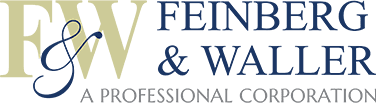

.2105141621550.jpg)